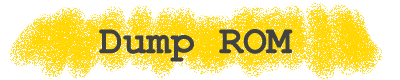|
|
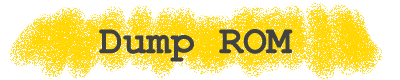
|
|
The Dump ROM program and the associated TI-85 backup file helps you create a
ROM dump of your TI-85. The program was not written for the TI-85, but it can be
used to create the needed ROM dump.
Dump ROM
To use the ROM images made by Dump ROM with the TI-85 Emulator
you need to correct some of the bytes in the image. The following
program will do this for you.
FixRom ver 1.01
To make the ROM image do the following :
- Download the backup file included in the Dump ROM zip file to the calc
- Make the backup files page0.85b to page7.85b as descibed in documentation included with Dump ROM.
- Convert the files to ".bin" files as done in the Dump ROM batch file
- Run FixRom from the directory where the ".bin" files are located
- Copy the new file (ti85rom.bin) to the emulator directory
The batch file included in the Dump ROM program is meant to be used by people
who are interested in studying the TI-85, and does not work with the emulator.
Based on the batch file zarquon@gaianet.net
has made a batch file which does owkr with the emulator. Run the file from the directory
where the ".85b files are stored and the ti85rom.bin file will be created. The batch file uses
Dump ROM and FixRom so both program should be in the current directory or in the path.
make.bat
|
|
 Main
Main TI-85 Emulator
TI-85 Emulator TI-85 Emulator
TI-85 Emulator Documentation
Documentation ROM dumps
ROM dumps TI-85 Stuff
TI-85 Stuff Reports
Reports Photos
Photos Links
Links About me
About me